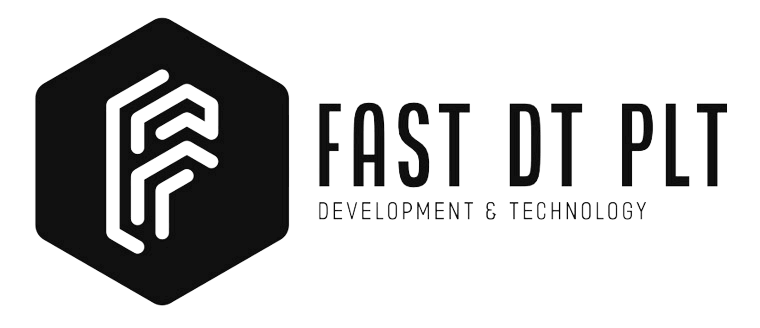Introduction – Git Versioning
In the realm of version control systems, Git offers a robust set of features to manage project histories effectively. One such feature is the utilization of Git tags, which allow for precise versioning and tracking of project states. Tags provide a convenient way to mark specific points in a repository’s history, such as release points or significant milestones.
This guide explores the utilization of Git tags to achieve precise version control, ensuring streamlined workflow and effective collaboration in repositories. By pulling changes from specific tags, developers can accurately manage project versions and track changes over time. Let’s delve into the details of leveraging Git tags for version control.
Creating Tags – Git Tag
To create a tag in Git, you can use the git tag command followed by the tag name. Here’s an example:
git tag v1.0.0This command creates a lightweight tag named v1.0.0 at the current commit.
Pushing to Origin
After creating tags, you may want to push them to the remote repository (origin). To push tags to the origin, use the git push command with the --tags option:
git push origin --tagsThis command pushes all tags that are not currently on the remote repository to the origin.
Checking Available Tags
You can list all available tags in a Git repository using the git tag command:
git tagThis command lists all tags in alphabetical order.
Pulling Changes from Specific Tags
To pull changes from a specific tag, you can use the git checkout command along with the tag name. Here’s how you can do it:
git checkout tags/<tag_name>Replace <tag_name> with the name of the specific tag you want to pull.
However, keep in mind that this will result in a “detached HEAD” state. In this state, you are not on any branch, and any changes you make won’t be associated with a branch. If you want to work on changes based on the tag, it’s often a good idea to create a new branch. Here’s how you can do that:
git checkout -b new_branch_name tags/<tag_name>Replace <tag_name> with the name of the specific tag, and new_branch_name with the name you want to give to your new branch.
If you also want to pull the changes associated with the tag from the remote repository, you can use the following commands:
git fetch --tags origin
git checkout tags/<tag_name>Again, replace <tag_name> with the name of the specific tag. The --tags option with git fetch ensures that tags are fetched along with other changes from the remote repository.
After fetching the tag, you can create a new branch if you intend to make changes based on that tag:
git checkout -b new_branch_nameThis way, you’ll be on a new branch where you can make changes while still having the tag available for reference.
In conclusion, understanding the principles of version control, tagging in Git, and Git versioning is paramount for effective project management and collaboration. By mastering these concepts, developers can maintain clear records of project history, manage releases efficiently, and ensure seamless collaboration across teams. Embracing Git’s tagging capabilities empowers teams to achieve greater control over their codebase, fostering a more organized and productive development workflow.
Thank you for exploring FastDT. Explore our range of services to enhance your business.
Learn more about our services