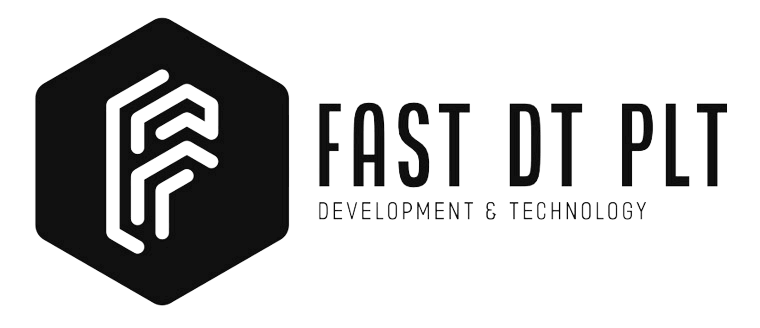WordPress Installation: A Step-by-Step Guide
Welcome to our comprehensive guide on installing WordPress on your server. Whether you’re launching a new website or migrating an existing one, our step-by-step instructions will ensure a smooth and straightforward installation process.
Install WordPress
Step 1
Navigate to the `/tmp` directory and download the latest WordPress zip file.
cd /tmp && wget https://wordpress.org/latest.tar.gzStep 2
Unzip the WordPress file, creating a new wordpress directory.
tar -xvf latest.tar.gzStep 3
Copy the WordPress directory to /var/www.
cp -R wordpress /var/www/Step 4
Change the ownership of the WordPress files.
chown -R www-data:www-data /var/www/wordpress/Step 5
Change the permissions of the WordPress folder.
chmod -R 755 /var/www/wordpress/Step 6
Create an uploads directory.
mkdir /var/www/wordpress/wp-content/uploadsStep 7
Change the ownership of the uploads directory.
chown -R www-data:www-data /var/www/wordpress/wp-content/uploads/Access Your WordPress Site
Finally, access the WordPress site via a web browser, depending on your web server and DNS configuration.
https://yourdomain_or_ip/wordpress
or
https://yourdomain_or_ipCongratulations on Completing the Installation!
That’s it! You’ve successfully installed WordPress on your server. Begin your web journey with this powerful and user-friendly content management system.
Why Choose WordPress?
Known for its user-friendly interface and robust features, WordPress offers flexibility and scalability for bloggers, business owners, and developers alike.
Customize Your Site
Explore numerous themes and plugins to tailor your WordPress site to your unique needs. From sleek portfolios to robust e-commerce platforms, the possibilities are endless.
The Power of Open Source
As an open-source platform, WordPress empowers a vast community of developers. Consequently, this ensures continuous improvement and a wealth of resources. Join the global WordPress community and unleash the full potential of your website.
Thank you for exploring FastDT. Explore our range of services to enhance your business.
Learn more about our services