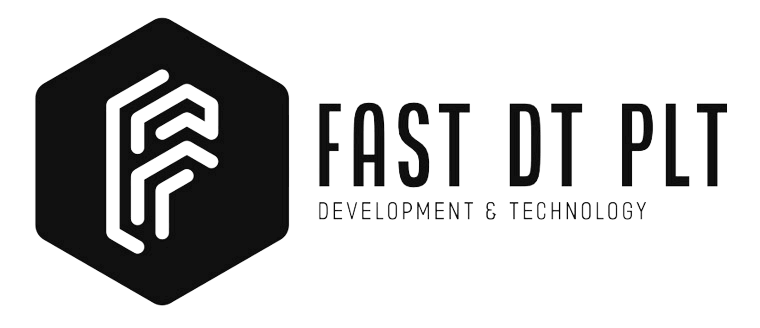Step-by-Step Guide for Traffic Congestion Forecasting
Introduction:
Welcome to this comprehensive guide on Traffic Congestion Forecasting. In this guide, we will explore how to predict future traffic congestion levels using time series analysis techniques. Above all, by leveraging historical traffic data, this script forecasts congestion levels for each hour of the upcoming week, facilitating traffic management and route optimization.
Objective:
The primary objective of this guide is to provide valuable insights into traffic patterns by estimating congestion levels for different hours of the day. This information plays a crucial role for city planners, transportation authorities, and commuters alike. Moreover, it enables them to make well-informed decisions about travel routes and timings.
Techniques Used:
ARIMA (AutoRegressive Integrated Moving Average):
- ARIMA is a powerful time series forecasting model capable of capturing trends and seasonality in data.
- It consists of autoregressive (AR), differencing (I), and moving average (MA) components, making it suitable for analyzing time series data with temporal dependencies.
Steps:
Step 1: Create Requirements File and Install Dependencies:
1.1. Generate Requirements File:
# Create a requirements.txt file
pip freeze > requirements.txt
1.2. Install Dependencies:
# Install required packages from requirements.txt
pip install -r requirements.txt
Generate a requirements.txt file containing all the required packages and their versions using pip freeze. Then, install the dependencies listed in requirements.txt using pip install -r requirements.txt.
Step 2: Import Libraries:
import warnings
import pandas as pd
import numpy as np
import json
from statsmodels.tsa.arima.model import ARIMA
Import necessary libraries for data manipulation, analysis, and ARIMA modeling.
Step 3: Generate Sample Data:
3.1. Define Sample Data Generation Function:
def generate_data():
# Generate sample data as a placeholder for historical traffic data
# This function can be replaced with a function to load data from JSON or CSV files
# Sample data generation code...
sample_data = [
{"timestamp": "2024-03-01 08:00", "traffic_volume": 100},
{"timestamp": "2024-03-01 09:00", "traffic_volume": 150},
{"timestamp": "2024-03-01 10:00", "traffic_volume": 200},
# Additional data points...
]
return sample_data
3.2. Load Historical Traffic Data:
# Load historical traffic data (Example: Load from JSON file)
traffic_data = generate_data()
Generate or load sample traffic data containing timestamps and traffic volume information.
Step 4: Preprocess Data:
# Preprocess the data (Convert to DataFrame and set timestamp as index)
traffic_df = pd.DataFrame(traffic_data)
traffic_df['timestamp'] = pd.to_datetime(traffic_df['timestamp'])
traffic_df.set_index('timestamp', inplace=True)
Convert the timestamp column to datetime format and set it as the index for time series analysis.
Step 5: Fit ARIMA Model:
# Fit ARIMA model to historical traffic data
model = ARIMA(traffic_df['traffic_volume'], order=(5,1,0))
model_fit = model.fit()
Fit an ARIMA model to the historical traffic data to capture traffic patterns and trends.
Step 6: Forecast Future Traffic Volume:
# Forecast future traffic volume using the fitted ARIMA model
forecast_steps = 24 * 7 # Forecast for the next 7 days, considering hourly data
forecast = model_fit.forecast(steps=forecast_steps)
Forecast future traffic volume for the next 7 days (168 hours) using the fitted ARIMA model.
Step 7: Estimate Hourly Congestion Forecast:
# Determine the hours where congestion occurs
congestion_threshold = 200 # Adjust according to your congestion definition
congested_hours = traffic_df[traffic_df['traffic_volume'] > congestion_threshold].index
# Group the congested hours by day
congested_hours_by_day = congested_hours.groupby(congested_hours.date)
Identify the hours where congestion is forecasted to occur based on a predefined congestion threshold.
Step 8: Print Hourly Congestion Forecast for the Next 7 Days:
print("Hourly Congestion Forecast for the Next 7 Days:")
for date, hours in congested_hours_by_day.items():
print(f"\\n{date.strftime('%Y-%m-%d')}:")
for hour in hours:
print(hour.strftime('%H:%M'), end=' ')
Print the hourly congestion forecast for each day of the upcoming week, indicating the hours when congestion is expected to happen.
Conclusion:
By following the Traffic Congestion Forecasting steps, the script utilizes the ARIMA model to forecast future traffic congestion levels, providing valuable insights for traffic management and route optimization. This information can assist city planners, transportation authorities, and commuters in making informed decisions to alleviate traffic congestion and improve overall traffic flow.
For those interested in exploring the implementation details further, the complete script can be found on my GitHub repository, where you can review the code and contribute to the project as well.
Thank you for exploring FastDT. Explore our range of services to enhance your business.
Learn more about our services.